The ONLYOOFFICE online office suite for Nextcloud has been updated to version 9.9, which brings multiple new features to improve document management, enhance usability, and customize interfaces.

Download Restrictions
By adding new settings, downloading files through the ONLYOOFFICE application can be disabled in the file manager and editor. It ensures that sensitive content can be viewed and edited, but cannot be downloaded.
Support external links for inserting reference data
We now support inserting external links for reference data in tables.
Operation path: ONLYOOFFICE Spreadsheet Editor ->Copy data from source workbook ->Paste ->Select "Selective Paste" ->"Paste Link"
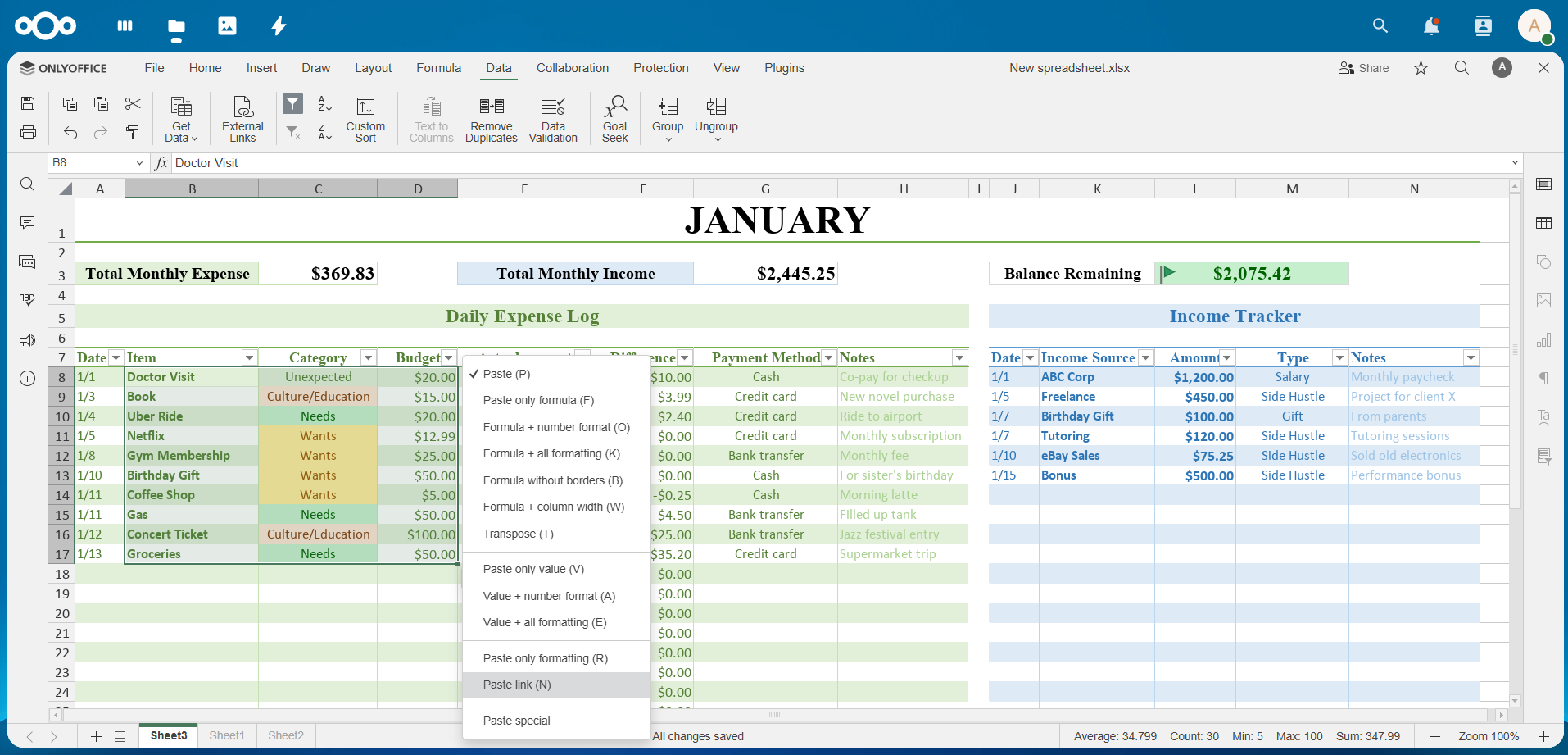
You can also update data (supports automatic data updates) or change the data source:
Switch to the Data tab and click the External Links button.
Check the option to automatically update data from the link source to maintain real-time synchronized updates, or select the appropriate option from the update value drop-down menu.
In the same window, you can also click to open the source file to open the original workbook, or click to change the source and modify the link path.
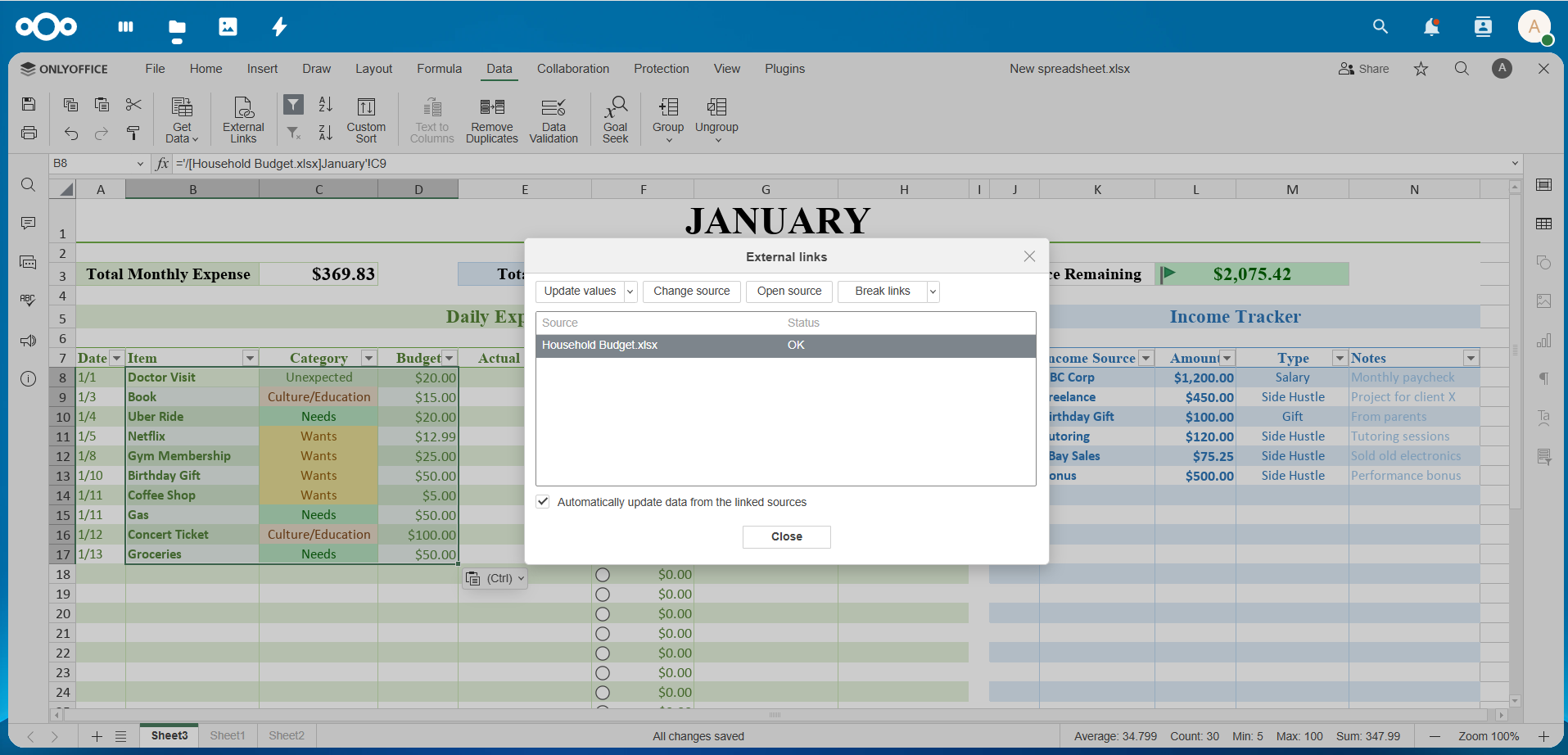
System theme and dark contrast theme
The office suite now supports system themes and dark contrast themes to enhance readability and visual comfort, especially in low light environments.
Operation path: View tab ->Interface theme ->Select "Consistent with system" or "Dark contrast"
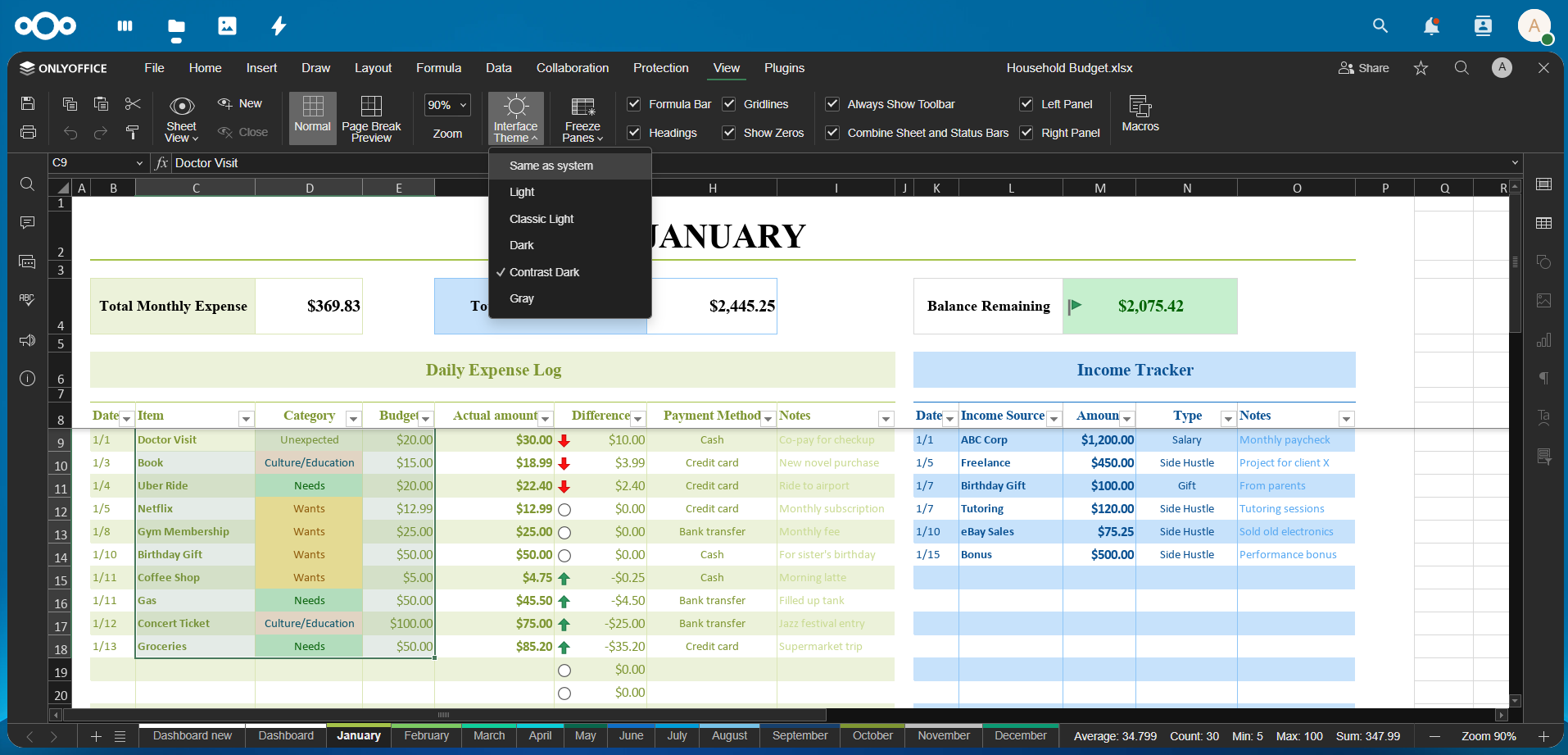
You can set these themes as default in ONLYOOFFICE settings.
Other updates
New close button added to editor window
Support setting JWT expiration time
No longer supports Nextcloud v29
Get the latest integrated applications
Go to Nextcloud Marketplace to download the latest version of ONLYOOFFICE integrated application and experience all the new features:









