License Diagnostic information is useful for debugging licensing issues:
To generate using the License Administrator (hkey)
1.Start the Houdini License Administrator (hkey)
2.Under the View menu, select "Diagnostic Information"
3.Save the file and attach it in an email addressed to support@sidefx.com
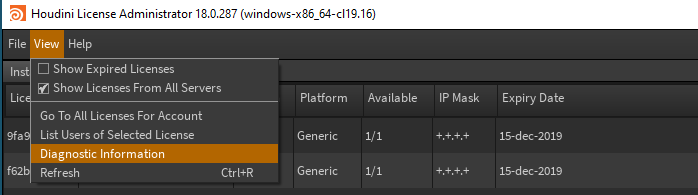
By default, the username and hostname of checked out licenses are now obfuscated in Hkey. This may be changed in the preferences dialog.
Uncheck the Scrub User Names box.
You may also press the "Email License Diagnostic to Technical Support" button from the Server Information tab in the License Administrator. This will launch your email program with the diagnostic file.

To generate using sesictrl (non-graphical hkey)
1.Launch the Houdini environment or directly call sesictrl from the installation location
2.sesictrl diagnostic > file
for example: sesictrl diagnostic > diagnostic.txt
3.Locate the file you saved to (for example, diagnostic.txt) and attach in an email addressed to support@sidefx.com









